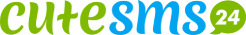The prodigious retardation that we face in the SMS industry is because of the introduction of mandatory entity registration on DLT portals. And, because of this DLT registration, we are recently receiving a huge volume of support calls and emails. In this course of time, even though our support assistants work untiringly, they might have left some of your queries unresolved. We would like to apologize if we have not dealt with your query.
Note: The recent delay is only because of a high volume of support calls we receive due to DLT registration.
Here we have given step-by-step DLT Registration Process for your easy understanding
Step 1 – Fetch a Unique Entity ID
According to your telecom operator, register on any of the below listed DLT platforms ensure that you fill all the mandatory fields with required documents to generate a temporary ID. Once the information provided and documents attached are verified by your telecom operator, you’ll receive a Unique Entity ID.
- Videocon DLT (https://smartping.live/entity/register-with) – For more registration details, visit the text guide or video explanation of Videocon DLT registration process.
- Vodafone Idea Ltd DLT (https://www.vilpower.in/) – Visit the text guide or video explanation of Vilpower DLT registration process.
- BSNL DLT (https://www.ucc-bsnl.co.in/) – Visit the text guide or video explanation of BSNL DLT registration process.
- Jio DLT (https://trueconnect.jio.com) – Visit the text guide or video explanation of Jio DLT registration process.
Note: As per analyzing the customer feedback, it is reported that Videocon DLT registration process is simpler.
If you have successfully registered on any of the DLT platforms as mentioned, then kindly don’t forget to share the details like reference number/temporary ID/Unique ID and registered entity name with our team.
For the Videocon DLT Platform Only:
To check the status of your Videocon DLT registration, follow the below steps:
- Browse for https://smartping.live/entity/particular
- Then choose the required option and tap next
- Now enter the Entity Reference ID and then choose submit
- Now you’ll receive an OTP to your registered mobile number, enter that OTP too and click submit
- Then choose pending status to get the necessary token to verify
Step 2 – Header Registration
As you have received your Unique Entity ID, just add the Telemarketer ID to register the headers on the DLT platforms.
To Add Headers
Once the header registration process is over, you can begin adding Sender ID or headers as per your desire using the Headers tab present in the dashboard. Also, share the screenshot of your DLT account with Unique Entity ID after the headers are approved with us.
Promotional & Others are the two headers types available to pick.
Promotional (For promotional campaigns like discounts, offers and more)
- Firstly, in the “Find your Header” text box just add the 6 digits numeric Sender ID as per your preference
- Then from the drop-down choose the category/industry type
- Then attach relevant documents or mention the reason for choosing such headers in the description box to justify the header
- Now click submit
Others (For transactional campaigns like notifications, updates and more)
- In the text box, add the approved headers or Sender names of your organization
- Then attach relevant documents or mention the reason for choosing such headers in the description box to justify the header
- Now click submit
Note
- As per concerned with the new regulatory process, it is common for all commercial SMS traffic which also covers promotional SMS should be routed only from the DLT registered headers. In case, if you are still sending promotional SMS through a 6-digit header, then immediately register both the transactional “Others” and promotional headers to neglect SMS retardation while the DLT implementation with the next set of regulations come into the act, and this might happen at any time.
- Look to that the headers or sender names are highly case sensitive and so both “QWERTY” and “qwerty” will be registered separately as two different sender names.
Belonging to “Others” Header type only:
If the header name is different, the selected header name should be equivalent to the entity name.
For Videocon:In order to prove the relation between the entity name and the header selected, you should attach an image or document showing the trademark certificate or website link.
For VIL/BSNL:In order to prove the relation between the entity name and the header selected, you should attach an image or document showing the trademark certificate or website link. Also, list your mobile number in the description box for DLT support team to reach you in case of any disputes.
Step 3 - Register Consent & Content Templates
Once you have registered the organization and Sender IDs or headers, then the next step included in DLT registration is to affix content templates and information regarding customer consent.
Steps to add consent templates
For VILPOWER/BSNL DLT Platforms- Choose Template and then click Consent Templates
- Now click Add to add a template name and the brand name
- Then add the ‘Scope of Consent’ which has been referred to as the standard message and is being added to T&C or some other documents regarding the consent to get a response from the respective organizations
- On adding the consent templates also add the consented customer list
- Then choose ‘Consent Upload’ to add the phone numbers
- Then add a reference name and then select the consent template to add the numbers
- Once the numbers are uploaded, click submit
- Choose consent template and then add new consent template
- Then add the consent template name
- Then add the ‘Template Consent/Scope of Consent’ which has been referred to as the standard message and is being added to T&C or some other documents regarding the consent to get a response from the respective organizations
- As you receive an OTP, enter the OTP and submit
- On adding the consent templates also add the consented customer list
- Then to add phone numbers, choose Consent Acquisition and then upload consent file
- Now choose the Consent Template ID and then upload the file to get an OTP, then enter the OTP and submit
- Choose a template and then select consent registration
- Now add the template name and the brand name
- Then add the ‘Template Consent’ which has been referred to as the standard message and is being added to T&C or some other documents regarding the consent to get a response from the respective organizations
- On adding the consent templates also add the consented customer list
- Then to add the phone numbers, select the customer’s consent and then choose bulk upload
Adding Content Templates
For VILPOWER/BSNL DLT Platforms- Firstly, select template, then click a content template and then move on choosing add
- And, then you’ll have to select the template type of communication which might include Promotional / Transactional / Service Inferred / Service –Explicit
- Then from the drop-down select a category
- Now search to choose a header
- Again from the drop-down choose consent template
- Then add template name and choose the template message type which can be either a text or Unicode
- Now add the template content in the template content box and then tap save
- Initially select the template and then click add a new template to add a template name
- Then choose SMS as the communication type
- Then choose any of the content types which includes Promotional / Transactional / Service Inferred / Service –Explicit
- Now from the drop-down choose the consent template ID and then a content category
- Then add the template content in the template content box to get an OTP
- Enter the OTP and then click submit
- Firstly choose a template and then click on content template registration
- Choose SMS as the template type
- Then choose English or any other preferred language as the content type
- Then from the drop-down choose category and consent ID
- Then select the communication type which includes Promotional / Transactional / Service Inferred / Service –Explicit
- Now choose header from the drop-down
- Then add the template content in the template content box and click submit
Where and how can we assist/guide?
Mandatory new regulations Keep in mind that the new regulations are enforced only by the telecom operators and not by SATHYA. Without proper consent or approval to the sender names or headers from any of the above-explained DLT portals, you cannot send SMS and your SMS will be solely blocked by the respective telecom operators.
Changes in the process Here we have listed step-by-step DLT registration process on four different DLT portals like Videocon, VIL, BSNL and Jio. If at all, there come any changes in the process, we will update it now and then on this page. Keep a note that SATHYA doesn’t have any control over DLT implementation or the changes that arise.
As per concerned with the new regulatory process, it is common for all commercial SMS traffic which also covers promotional SMS should be routed only from the DLT registered headers. In case, if you are still sending promotional SMS through a 6-digit header, then immediately register both the transactional “Others” and promotional headers to neglect SMS retardation while the DLT implementation with the next set of regulations come into the act, and this might happen at any time.
Registration Fees The registration fees imposed are also not into our control it is according to the different telecom operators, we are just providing the simplest steps to register DLT headers and get approval soon.
You might also find some vendors who allow common headers for transactional campaign but this is totally against TRAI regulations so SATHYA recommends you to register your own sender names or headers on any of the DLT platforms to the earliest.
Approval Timeline As there is heavy traffic for registration on each of the DLT platforms, the approval timeline and SLAs may also constantly increase.
Approvals stuck at DLT portalsDLT portals and DLT registration process are solely under the administration of the telecom operators and SATHYA do not have any control over registration halt. The respective DLT platform will reach you directly in case of any approval disputes. So check your registered mail ID and ensure that you provide all the relevant documents to avoid disputes.