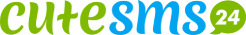Connecting To Our Gateway Via Http
HTTP provides just about the simplest way of programming your connection to CuteSMS24 and if you need to overcome a firewall problem HTTP is almost certainly your best solution.
What You Can Do When You Connect Via Http?
Like all our APIs, the HTTP connection supports text, Unicode, binary SMS and flash messaging. It gives you support for extended length messages. Delivery acknowledgement and sender ID can be set up. You will have access to gateway escalation which prompts an escalation to an alternative delivery gateway, should the message be delayed for a predefined length of time, and queuing which lets you specify up to 3 queues according to which your messages will be sent out. Delivery delay gives you the ability to specify a delay of up to 7 days when sending messages. You can set up batch sending and two-way messaging. Look at the full list of our SMS gateway features and supported message types.
What Does It Cost?
There's no charge to connect to our gateway using the HTTP API. To send and receive messages via the gateway you simply need to purchase message credits. The cost of these varies depending on the volume purchased and the destination you intend sending to.
How To Connect Via Http
When you sign up for an HTTP account, you will be given a username and password, keep these at hand. Once your registration has been activated you will receive information to test our service. Have the number you wish to send to ready. Open your browser (e.g. Internet Explorer), and type in your info in the address bar in the following sequence: https://api.cutesms24.com/sms.aspx?email=XXXX&pw=YYYYY&sid=aaaa&to=12345&msg=Good+Morning. The text of your message must be formatted so that '+' signs replace spaces between words as above. Press 'Enter' on your keyboard and your message will be sent.